Is there anything as exciting as dreaming up a new look for your home? No! There’s just one problem - you’re not an architect or interior designer. Sharing what’s in your head is harder when it’s, well, stuck in your head.
Luckily, there’s an app for that.
In fact, when it comes to redesigning your space, there are a lot of different apps for that. We’ve done the research and found five apps that let you play around with the interior design and home layouts. With these, you’ll be able to make and share your perfect design. So whether you are just looking for a room planner or a complete home design, these home remodelling apps are a real boon.
Let’s dive in.
#1 MagicPlan: Snap A Few Photos To Create Your Floor Plan
MagicPlan is free for up to two projects; available on iOS & Android.
Want to make a floor plan by taking a photo? With this app, you can.
Here’s how it works.
You take a photo of your space and MagicPlan turns it into a floor plan. The app automatically enters all the dimensions for your room. It’s also your one-stop-shop for all your home’s measurements. No tape measure required!
Once you have the floor plan, you can move furniture around digitally, add objects and make notes right in the app. This is a killer feature when furniture shopping!
The free version has limited features. You will need a paid account subscription to use their other “pro” features, like exporting your plans or getting cost estimates. MagicPlan’s intuitive design and clear instructions make it easy to use. There may be a slight learning curve to sort out how to input the information, but it’s simple to use for DIY enthusiasts.
Pros
Cons
Conclusion:
MagicPlan is for those who prefer not to use a tape measure, but want the fun of a floor plan. All you have to do is take an image and then our app will instantly turn it into a floor plan with all your dimensions! This also includes furniture from Ikea and other online stores that can be dragged around the floorplan and even resizeable - so you'll know exactly what fits in your space! With many of its features available for free, this could be worth trying if you're looking for creative ways to find new layouts and save time on shopping.
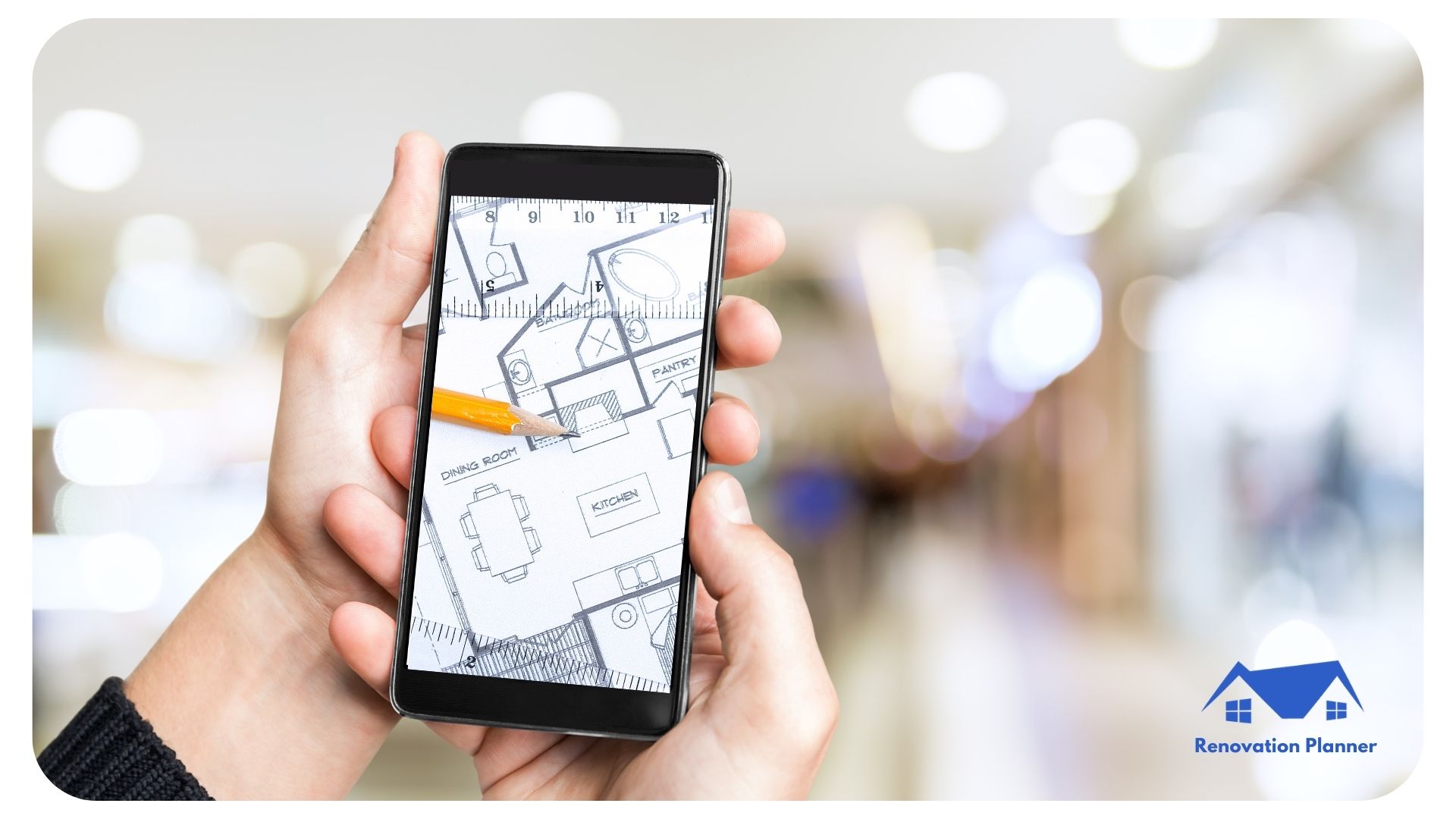
#2 Ikea Planner: Design Full Floor Plans & Shop At The Same Time
Ikea Planner is free for use on Web browser, Windows & Mac.
Ikea has a planner for every room. It takes a bit more work to put together a layout, but that’s half the fun! Grab your measuring tape, write down your room’s measurements, and hop on the site.
Once you’ve plugged in your measurements, place furniture, cabinetry, and all the necessities from the Ikea catalogue. It’s like shopping there without having to navigate the maze-like layout.
However, there are a few downsides.
The room planners are only available through a web browser. So it’s not quite as easy to reference the plans when you’re away from the computer. Also, you’ll only be able to use Ikea products in your layout. This is good if you plan to purchase all the furnishings and finishes from them. Less ideal if you want to shop around. Finally, you’ll have to switch between the different planners in order to design multiple rooms.
If that doesn’t seem too bad to you, then Ikea Planners are a great free design tool.
Pros
Cons
Conclusion:
Planning your interior design has never been easier and more immersive. Ikea’s online Room Planner lets you layout rooms on the fly from any browser with just a few clicks and go into detailed room planner mode by adding furniture, cabinetry, appliances, and all those other goodies to your room plan. You have all of the benefits of designing in-store without any of the hassles: no lines, limited parking- it’s like having an Ikea inside your own place!
The downside is that you have to be at a computer for this experience.
#3 Home Design 3D: Draw Rooms, Test Furniture & Walk Through Your Design
Free version available, with tiered options; iOS, Android, PC & Mac.
Free version available, with tiered options; iOS, Android, PC & Mac.
Wish you could walk through your new home design layout with augmented reality before you actually do any renovations?
A 3D rendering is the closest you can get to doing just that.
The highest-rated app in the Apple app store, Home Design 3D feels more like a game than an architectural or interior design application. Add your walls, doors and windows. Then place furniture, plants, decorations and other decor items from their “objects” bank.
Once you’ve set everything up, generate your photo-realistic 3D preview and walk through your design as if you were actually there.
Both 2D and 3D designs plus the real-time 3D visit are available to all subscription levels. However, you’ll have to sign up for at least the Classic ($6.99) version in order to save and export/import your designs.
Access to the augmented reality system is only available in the Gold and Gold Plus paid tiers. Also, note that it makes use of the augmented reality features in IOS only so if you want that you'll need an Apple device.
Is it worth it?
Being able to visualise your home design will help avoid silly mistakes. But being able to walk through your interior design can have a marked impact on your design ideas. Even simple things like changing the paint colour can save a huge amount of time.
Be Inspired
Want inspiration? Home Design 3D has a whole community of DIYers sharing their designs on their website
Pros
Cons
Conclusion:
Home Design 3D mimics your current space with image realist visuals to give you a walk-through of your design before it's even built. Add walls, doors and windows. Add furniture, plants, decorations and other décor items from their incredibly large bank.
#4 Planner 5D: Join The Community, Take A Class & Design Like A Pro
Free trial option, in-app prices vary; iOS, Android, PC & Mac
Anyone who is just starting out with a design knows how important it is to have a community of people to speak to.
Planner 5D is an interior design app, community, and school all bundled into one. It offers the same design features as Home Design 3D: 2D and 3D design modes, a large bank of products to use, customize walls, doors, windows and even the materials.
When you download their app, or use the design interface on their website, you’re also joining their world-wide community of homeowners. You can check out other people’s designs. Take a course or two (for an added fee). Participate in a design battle.
They’re adding to their features as well. Their plan recognition feature lets you take a photo of your space to create a layout.
Unfortunately, it’s difficult to tell how much this app will cost to have access to all these features. Their website doesn’t have a pricing plan, and the app stores don’t seem to have any listings either.
Pros
Cons
Conclusion:
Intuitive controls allow you to easily design your dream home or explore the limitless home design possibilities. Accurate 3D renders will come in handy for your new designer coffee table or bookcase. Use the free-form drag tool and get creative with your remodelling projects using Planner 5D!
#5 SketchUp: Bring Your Ideas To Life & Price It Out
Tiered pricing plans; web browser, PC & Mac.
This one isn’t just an interior design layout app. It’s a design tool for everything from products to rooms to full buildings to 3D printing schematics. So it can be a bit overwhelming if all you want is an easy way to design your renovation layout.
Don’t worry though! It’s fast and easy to use, once you’ve figured out how to use it.
Layout your space, moving walls and placing windows and doors. Then pull furniture and decor items from their extensive “3D warehouse”, which includes hundreds of manufacturer catalogs of real-world products.
When you’re ready, you can create jaw-droppingly realistic renderings. Then get cost estimates to create a budget for your renovation.
Unfortunately, they don’t have a mobile design app. They balance that with cloud storage and a SketchUp Viewer app, so you can still see your plans on your mobile device, regardless of if you have a free or paid plan.
Pros
Cons
Conclusion:
If you really want to 'see' your proposed design, SketchUp's powerful 3D rendering delivers the punch you are looking for. The full-featured software is not just for home improvements but is suitable for a complete home renovation project. While more expensive than the competitors, this option is for more serious designers.
There really is an app for that
There are lots of different home remodelling apps out there. Other homeowners have used these five - and said great things about them. So test them out and let us know which you like best!
Working on a layout design and need some ideas on how to give yourself a bit more space? Read the article below for a few ideas ↓
